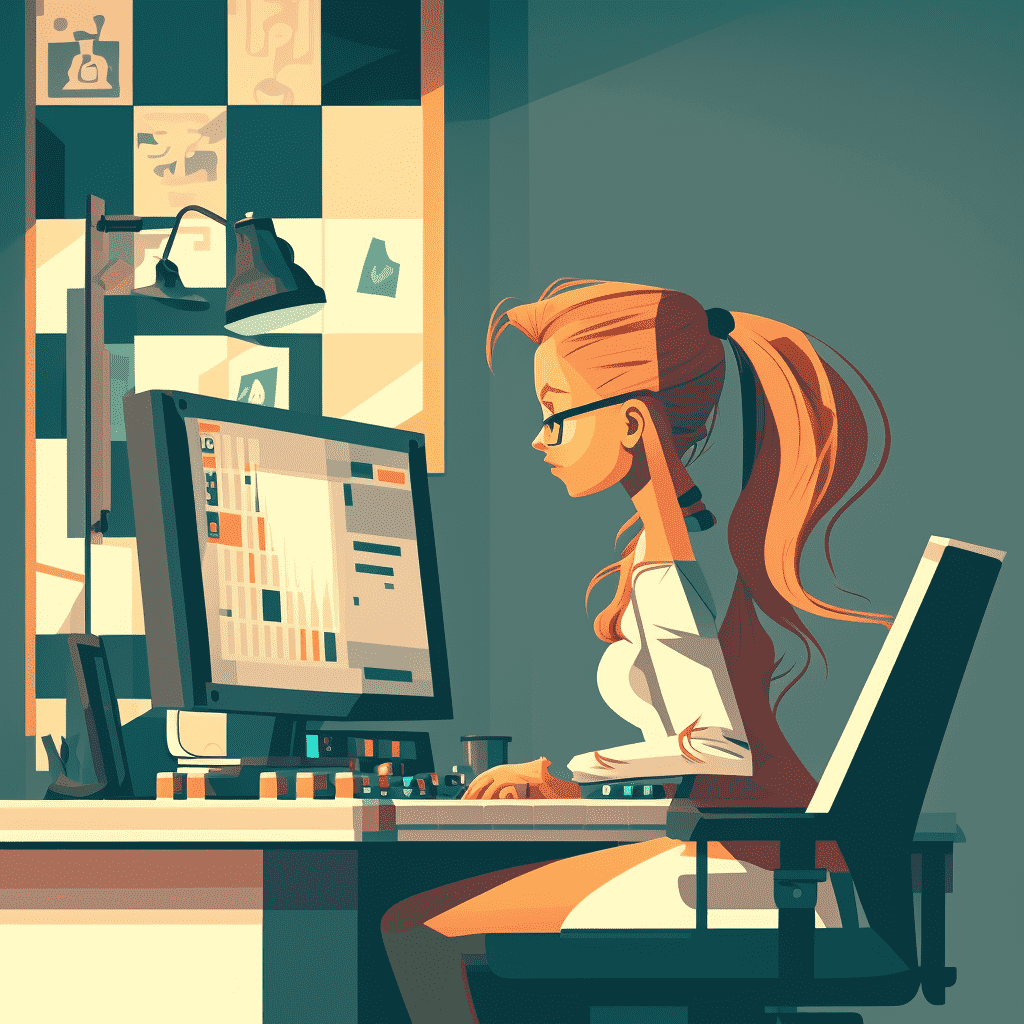This article is specifically tailored to address the needs and challenges faced by indie hackers, solopreneurs, and low-budget small teams. We understand that these individuals and teams often operate with limited resources and face unique constraints when it comes to website localization. Therefore, our goal is to provide practical insights, tools, and strategies that are cost-effective and feasible for this audience.
We recognize the importance of catering to a global audience without breaking the bank. Our aim is to empower indie hackers, solopreneurs, and small teams to embrace localization as a growth strategy without compromising their budgets or compromising on the quality of their localized websites. Through the exploration of efficient tech stacks, practical techniques, and accessible resources, we hope to enable this audience to successfully navigate the localization journey and maximize their reach and impact on a global scale.
Whether you're an indie hacker with a passion project, a solopreneur looking to expand your business, or a small team with ambitious goals, this article is designed with you in mind. We believe that with the right approach and the right tools, localization can be a viable and valuable strategy for your online presence.
Why is it necessary to have a localized website?
Having a localized website is crucial for reaching a global audience and maximizing the potential of your products or services. By providing content in the native language of your target users, you can create a more personalized and engaging experience, increasing user satisfaction and driving conversions. Localization demonstrates a commitment to inclusivity, cultural sensitivity, and customer-centricity, building trust and loyalty among diverse audiences.
The Tech Stack for Localization
To achieve website localization, you can leverage powerful tools and frameworks such as react-i18next and Gatsbyjs. React-i18next provides a comprehensive internationalization solution for React applications, enabling easy translation management and seamless integration. Gatsby offers the plugin, which facilitates effortless internationalization for Gatsby-based websites, enhancing the development process and improving efficiency.
The Language JSON Resources
Language JSON resources are typically stored in a centralized location within your project's directory structure. These files contain translations for different languages, organized by key-value pairs. By following a consistent file structure, you can easily manage and update translations for your website, ensuring accuracy and consistency across all localized versions.
A convention to follow with is to have a top level /locales folder and each language supported by your site as its own subfolder, as seen here.
Using namespaces for sections of your site
To organize translations for different sections of your website, you can utilize namespaces. Namespaces allow you to group related translation keys together, making it easier to maintain and update specific parts of your site. For example, you can have namespaces for the homepage, product pages, blog section, and more. This approach enhances code organization and simplifies the localization process.
The namespaces are stored as separate files, under their respective language. It's important that the namespaces match, otherwise there will be text missing for some languages. See here for more details.
Writing a language switching widget
Implementing a language switching widget allows users to change the language of the website with ease. By adding a language selector, users can effortlessly switch between different language versions, enhancing accessibility and user experience. The switching language widget is usually placed in a prominent location, such as the header or footer, and can be implemented using various UI components and event handlers provided by your chosen framework. See here for more details.
Extracting translation keys
Extracting translation keys is an essential step in the localization process. By identifying and separating translatable content into keys, you can easily manage translations and update them independently. Tools like babel-plugin-i18next-extract can simplify the extraction process, automatically generating translation files based on changes in your project's source code or repository.
Managing translations
While managing translations manually is possible, it can be a time-consuming and error-prone process. Manually updating language files, ensuring consistency, and tracking changes across multiple languages can become overwhelming, especially as your website and user base grow. This approach may lead to inconsistencies, delays, and potential mistakes.
Automated alternatives
While some translation services exist, they often come at a significant cost, which may not be feasible for indie hackers, solopreneurs, or small teams with limited budgets. It's important to weigh the potential drawbacks of expensive services against the benefits they offer. Consider exploring alternative options, such as LocaleBadger, which aims to provide affordable and efficient automated translation solutions.
Introducing LocaleBadger
LocaleBadger is an innovative automated translation service designed specifically for individual developers, indie hackers, and small teams. It streamlines the translation process by automatically generating translation files when changes are made to your project's source code. With LocaleBadger, you can save time, reduce errors, and reach a global audience without the need for dedicated translation teams or extensive resources.
Getting a Translation API key from Google
To utilize machine translation services, such as Google Cloud Translate, you'll need to obtain a translation API key from Google. This key allows your application or service to access and utilize Google's powerful translation capabilities. With the translation API key in hand, you can integrate automated translations into your localization workflow, enhancing the efficiency and effectiveness of your website's multilingual support.
Google Translate Documentation →